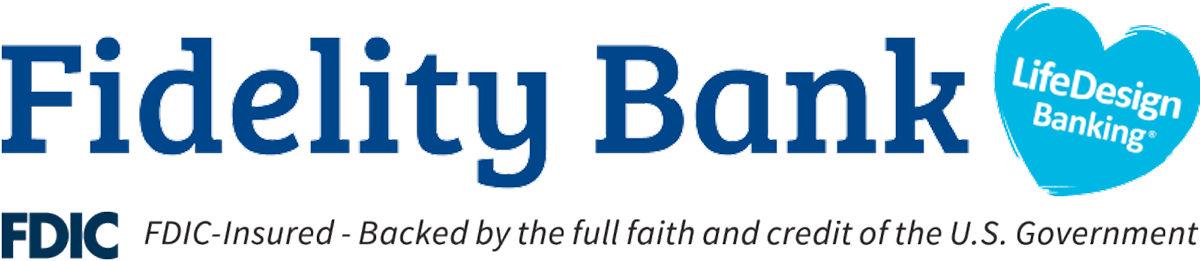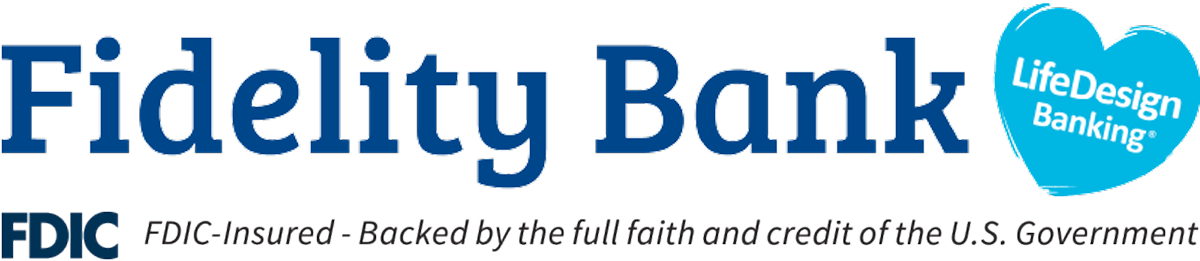Menu
- Online Banking Login
- Commercial Login
- Personal
- Spend & Save
- Meet the Team
- Digital Services
- Support
- CARE
- Home Lending
- Meet the Team
- Resources
- CARE
- Business Banking
- Deposit Accounts
- Pay & Collect
- Digital Services
- Borrow
- Support
- Industry Specialization
- Meet the Team
- Wealth
- Invest & Insure
- Meet the Team
- CARE
- Additional Services
- Community
- Initiatives
- News & Events
- Who We Are